
Bari - The Hotel Nicolaus
You have no items in your shopping cart.
How to use a coupon?
If you have received a Webecom coupon, use the following instructions to redeem it
1 - Go to the section Tickets 2023
2 – Choose your ticket and click on the green “Book” button.
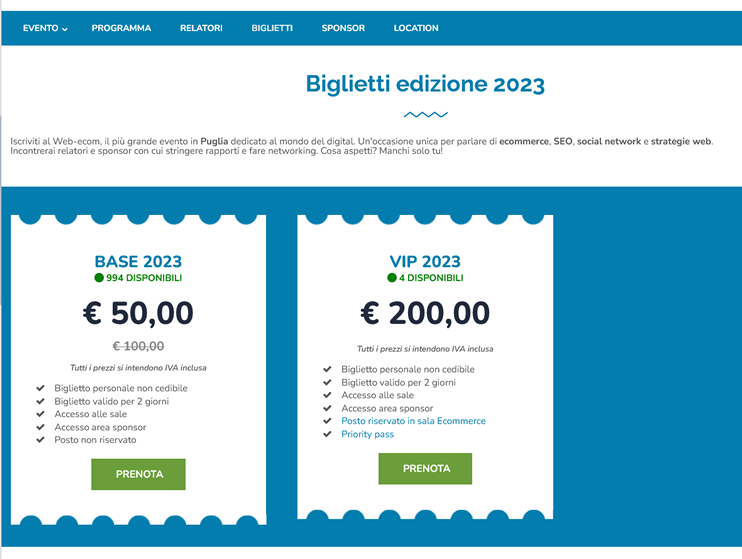
3 – Fill in the required fields and click on the green button "Add to cart".
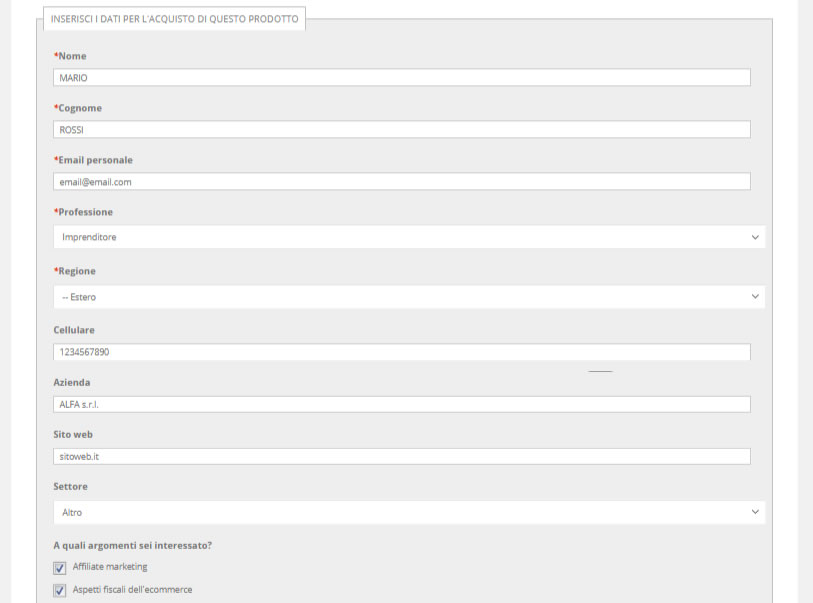
4 - On the next Cart page, check your details and click on the green button "Proceed to checkout".
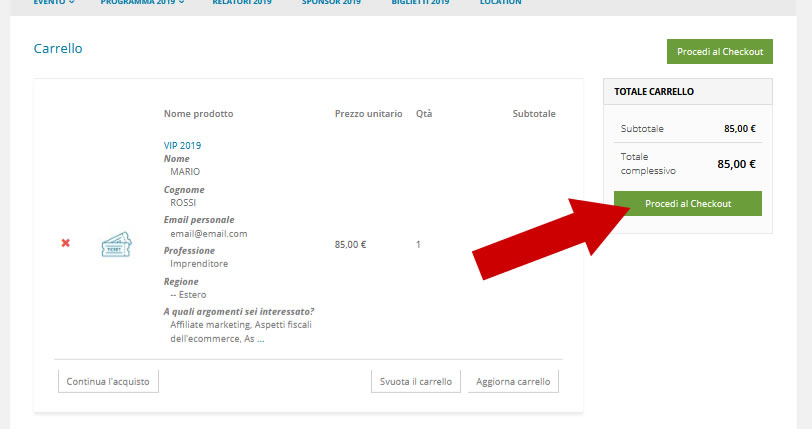
5 - Enter the latest billing data required, select your preferred payment method and enter your coupon in the red dotted "Discount Code" box.
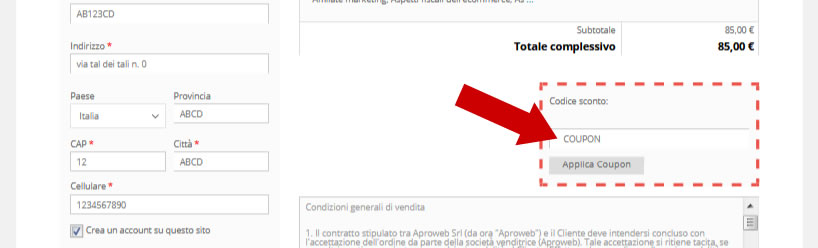
6 - Click on the "Apply coupon" button in the same box to validate the coupon.
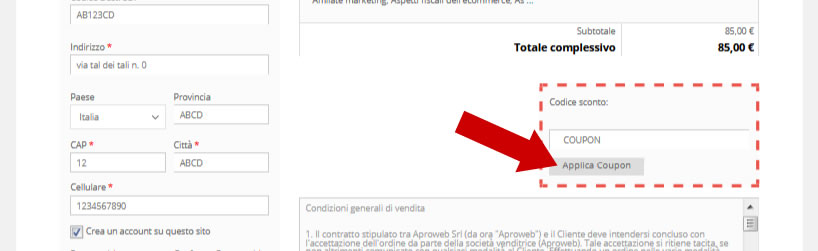
7 - Click on the "Place order" button.
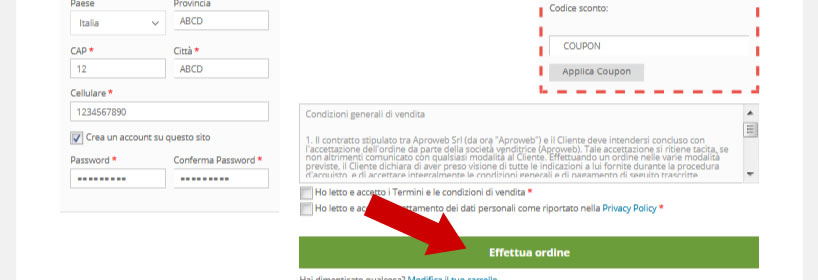
8 - Remember to bring your identity card on the two days of the event to collect your badge at the Webecom reception.